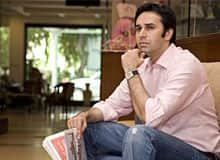Term Plans
Kotak Term Insurance Receipt
Kotak Term Insurance Receipt is an important document that confirms your premium payment for a Kotak term insurance policy. It serves as proof of payment and includes details such as the policy number, amount paid, and payment date. Keeping this Kotak Term Insurance Receipt is essential for maintaining accurate records and for future reference regarding your insurance policy.

This document ensures that your coverage remains active and helps track your payment history. Let’s know more about the Kotak Term Insurance Receipt and how to download it.
How to Download Kotak Term Insurance Receipt?
You can download Kotak Term Insurance Receipt in just a few clicks from Kotak Mahindra Life Insurance official website. Follow the steps mentioned below:
Step 1: Visit the official website of Kotak Mahindra Life Insurance
Step 2: Now go to the ‘Download Statements’ section
Step 3: Enter your date of birth, policy number, and statement type
Step 4: Submit the details to download your Kotak Life payment receipt online
*Note: You can contact the insurer’s customer care team or Policybazaar insurance advisors if you have any doubts while downloading the Kotak Term Insurance Receipt
What are the Benefits of Downloading Kotak Term Insurance Receipt Online?
The benefits of downloading Kotak Term Insurance Receipt online are as mentioned below:
-
Convenience: Access the premium payment receipt of Kotak Term Insurance plans online from home and eliminate the need for physical office visits. This eliminates physical office visits, saving you time and effort. You can retrieve your receipt anytime, avoiding the hassle of scheduling appointments or waiting in line at the office.
-
Instant Access: Retrieve your Kotak Term Insurance Receipt anytime, even outside business hours. This allows you to get your receipt immediately whenever you need it, without being restricted by office hours or having to wait for business days.
-
Organized Records: Save/download your term insurance receipt for future reference and maintain organized records on your device. This helps you maintain a clear record of your premium payments and policy details, simplifying your financial and insurance management.
-
Eco-Friendly Approach: Go paperless and reduce environmental impact by accessing your life insurance receipt online helps reduce paper consumption. This digital approach minimizes paper consumption and supports sustainable practices, benefiting both you and the planet.
Secure Your Family Future Today
₹1 CRORE
Term Plan Starting @
Get an online discount of upto 15%#
Compare 40+ plans from 15 Insurers
How to Make Kotak Term Insurance Online Payment?
Kotak Term Insurance policyholders have a convenient online facility to pay their premiums. Here are two easy ways to make payments:
-
Kotak Term Insurance Online Payment via Policybazaar:
-
Step 1: Go to the term insurance page on Policybazaar.
-
Step 2: Enter details such as your educational qualification, annual income, smoking habits, and occupation.
-
Step 3: Select your Kotak Term Plan.
-
Step 4: Proceed to pay using a credit or debit card.
-
-
Kotak Term Insurance Online Payment via Kotak Life Insurance Official Website:
-
Auto Debit Mode/ECS/NACH:
-
Step 1: Choose Auto Debit mode or NACH when buying your Kotak Term Insurance policy and paying the first premium.
-
Step 2: Your premiums will be paid automatically, so you don’t have to worry about missing a payment.
-
-
Online Payment Method:
-
Step 1: Visit the ‘Pay Premium Instantly’ portal on the Kotak Life Insurance website.
-
Step 2: Enter your Policy Number and Date of Birth.
-
Step 3: Click ‘Continue’ to proceed with the payment.
-
*Note: Payments can be made instantly using Net Banking, Debit Card, Credit Card, UPI, or e-Wallet. All Indian payment cards are accepted.
You can also make Kotak Term Insurance Online Payment through NEFT and UPI modes.
-
How to Contact Kotak Term Insurance Customer Service?
You can contact Kotak Term Insurance customer service in the following ways:
-
Kotak Term Insurance Customer Care Number
Call the retail toll-free number 1800 209 8800 between 08:00 AM and 10:00 PM from Monday to Saturday (excluding public holidays). -
Kotak Term Insurance Customer Care Number WhatsApp Number
You can send a "Hi" to 93210 03007 from your registered mobile number.
You can also physically visit Kotak Life Insurance branches to interact with their customer care team.
Note: You should also check the benefits of term life insurance if you are planning to purchase the term insurance plan.
People also search for
- What Is Tele Medical In Term Insurance
- What is the maximum life insurance deduction in income tax
- What Is Rural Insurance
- What Is Human Life Value
- What Is Not Covered In Term Insurance
- What Is Nomination In Insurance
- What Are The Medical Tests Done For Term Insurance
- What Is The Waiting Period For Term Life Insurance
- What Is Terminal Illness Benefit
- What Is Long Term Insurance
- What Is Payout In Insurance
- What Is Short Term Disability Insurance
- What Is Term Insurance In Hindi
- What Is Waiver Of Premium In Term Insurance
- What Happens To Term Insurance When It Expires
- What If I Outlive My Term Life Insurance
- What Is Terminal Illness Cover
- What Is Accidental Death Benefit In Term Insurance
- What Is Limited Pay In Term Insurance
- What Is A 5 Year Term Life Insurance Policy
- What Is Level Term Life Insurance
- What is Term Insurance In Tamil
- What Is Saral Jeevan Bima
- What Ratio Should We Check While Buying Term Insurance
- What Is Decreasing Cover Life Insurance
- Is it Wise to Purchase Term Plan with Maturity Benefits?
- What Are The Steps In Claim Settlement Procedure
- What is Term Insurance? Definition & Meaning
- What Kind Of Deaths Are Not Covered In A Term Insurance Plan
- Difference Between Term Insurance and Life Insurance
- What Is Percentage Of Claim In Nominee
- What Is Critical Illness Cover In Term Insurance?
- What Is Renewal In Insurance
- What Is Rider Benefit In Term Insurance
- Best Term Insurance Plans in India
- How To Claim Tata Aia Term Insurance
- How To Decide Term Insurance Amount
- How Term Plan Works
- How To Buy Lic Tech Term Plan Online
- How To Claim Term Insurance
- How To Declare Term Insurance In Income Tax
- How To Claim Term Insurance After Death
- What If I Outlive My Term Life Insurance
- How To Check Exide Life Insurance Policy Status
- How To Increase Term Insurance Cover
- How To Surrender Term Insurance Policy
- How Much Term Insurance Do I Need
- How To Buy Term Life Insurance
- Loan Against A Life Insurance Policy
- How To Calculate HLV Value In Insurance
- How to Choose the Right Term Insurance Policy?
- How To Compare Term Insurance Plans
- Which are the 7 Factors That Affect the Term Insurance Premium
- Term Life Insurance Benefits
- Why Is Suicide Not Covered By Insurance
- When To Buy Term Insurance
- Why Term Insurance Is Important
- why do life insurance companies require medical exams
- LIC Term Insurance Plans
- Why Term Insurance Claim Gets Rejected
- Why Is Term Life Insurance Better Than Whole
- Why Buy Term Insurance
FAQs
-
Q: What is a Kotak Term Insurance Receipt?
Ans: A Kotak Term Insurance Receipt confirms your premium payment and includes important details such as the policy number, the amount paid, and the payment date. -
Q: How can I download my Kotak Term Insurance Receipt?
Ans: To download your Kotak Term Insurance Receipt, visit the Kotak Mahindra Life Insurance website, navigate to the ‘Download Statements’ section, enter your details, and submit to download the receipt. -
Q: What are the benefits of downloading the Kotak Term Insurance Receipt online?
Ans: Downloading the Kotak Term Insurance Receipt online offers several benefits, including convenience, instant access, organized records, and an eco-friendly approach by reducing paper consumption. -
Q: How can I pay my Kotak Term Insurance premium online?
Ans: You can pay your Kotak Term Insurance premium online through Policybazaar by entering your details and choosing a payment method. Alternatively, you can use the Kotak Life Insurance website via Auto Debit, ECS, or their online payment portal. -
Q: How can I contact Kotak Term Insurance customer service?
Ans: To contact Kotak Term Insurance customer service, call the toll-free number 1800 209 8800 between 08:00 AM and 10:00 PM from Monday to Saturday, or send a "Hi" to 93210 03007 via WhatsApp. You can also visit Kotak Life Insurance branches for assistance.

Explore the popular searches and stay informed
- 1 Crore Term Insurance
- Best Term Insurance Plan
- Term Insurance for Women
- Term Insurance for NRI
- Term Insurance
- Term Insurance Calculator
- Life Insurance
- Term Insurance with Return of Premium
- Whole Life Insurance
- Term Insurance vs Life Insurance
- What is Term Insurance
- Life Insurance Calculator
- 5 Crore Term Insurance
- 2 Crore Term Insurance
- 50 Lakh Term Insurance
- Term Insurance for Housewife
- Benefits of Term Insurance
- Term Insurance Terminology
- Medical Tests for Term Insurance
- Term Insurance for Self Employed
- Claim Settlement Ratio
- 10 Crore Term Insurance
- Term Insurance for Smokers
- 1.5 Crore Term Insurance
- Zero Cost Term Insurance
- FIRE Calculator
- LIC
- Investment Plan
- Annuity Plan
- Child Plan
- Pension Plan
- ULIP Plan
- Child Investment Plan
- SIP
- LIC Calculator
- SIP Calculator
- SBI SIP
- ULIP Calculator
- Sukanya Samriddhi Yojana
- Best SIP Plans
- Retirement Planning
- SBI SIP Calculator
- HDFC SIP Calculator
- Sukanya Samriddhi Yojana Interest Rate
- NPS Interest Rate
- Deferred Annuity Plans
- SBI Annuity Deposit Scheme Calculator
- Immediate Annuity Plans
- Post Office Child Plan
- Prime Minister Schemes For Boy Child
- Government Schemes for Girl Child
- 50k Pension Per Month
- Atal Pension Yojana Calculator
- Best Pension Plan in India
- CIBIL Score
˜The insurers/plans mentioned are arranged in order of highest to lowest Sum Assured(SA) offered by Policybazaar’s insurer partners offering term insurance plans on our platform, as per ‘first year premium of life insurers as at 31.03.2025 report’ published by IRDAI.
Policybazaar does not endorse, rate or recommend any particular insurer or insurance product offered by any insurer. For complete list of insurers in India refer to the IRDAI website www.irdai.gov.in
Rs. 400/month is starting price for a 1 crore term life insurance for an 18 year-old male, non-smoker, with no pre-existing diseases, cover upto 30 years of age, rounded off to nearest 10.
Rs. 400/month (Rs.13/day) is starting price for a 1 crore term life insurance for an 18 year-old male, non-smoker, with no pre-existing diseases, cover upto 30 years of age.
+Rs. 230 is starting price for a 50 lakhs term life insurance for an 18 year-old male, non-smoker, with no pre-existing diseases, cover upto 30 years of age, rounded off to nearest 10.
+Rs. 8/day is starting price for a 50 lakhs term life insurance for an 18 year-old male, non-smoker, with no pre-existing diseases, cover upto 30 years of age, rounded off to nearest 10.
+Rs. 12/day is starting price for a 75 lakhs term life insurance for an 18 year-old male, non-smoker, with no pre-existing diseases, cover upto 30 years of age, rounded off to nearest 10.
+Rs. 497/month is starting price for a 1.5 crore term life insurance for an 18 year-old male, non-smoker, with no pre-existing diseases, cover upto 30 years of age.
+Rs. 487/month is starting price for a 2 crore term life insurance for an 18 year-old male, non-smoker, with no pre-existing diseases, cover upto 30 years of age.
+Rs. 626/month is starting price for a 3 crore term life insurance for an 18 year-old male, non-smoker, with no pre-existing diseases, cover upto 30 years of age.
+Rs. 905/month is starting price for a 5 crore term life insurance for an 18 year-old male, non-smoker, with no pre-existing diseases, cover upto 30 years of age.
+Rs. 1,267/month is starting price for a 7 crore term life insurance for an 18 year-old male, non-smoker, with no pre-existing diseases, cover upto 30 years of age.
*The full refund of premium is available on availing the one-time option of refund of premium. Total premium paid for policy (paid for add-ons) will be the special exit value, payable on availing the one-time option of refund of premium if you wish to completely exit the policy.
+Rs. 447/month is starting price for a 1 crore term life insurance for an (NRI) 18 year-old male, non-smoker, with no pre-existing diseases, cover upto 30 years of age.
+Rs.679/month is starting price for a 2 crore term life insurance for an (NRI) 18 year-old male, non-smoker, with no pre-existing diseases, cover upto 30 years of age.
+Rs. 910/month is starting price for a 3 crore term life insurance for an (NRI) 18 year-old male, non-smoker, with no pre-existing diseases, cover upto 30 years of age.
+Rs. 1,374/month is starting price for a 5 crore term life insurance for an (NRI) 18 year-old male, non-smoker, with no pre-existing diseases, cover upto 30 years of age.
+Rs. 1,924month is starting price for a 7 crore term life insurance for an (NRI) 18 year-old male, non-smoker, with no pre-existing diseases, cover upto 30 years of age.
Women
+Rs. 400/month is Starting price for a 1 crore term life insurance for an 18 year-old Female, non-smoker, with no pre-existing diseases, cover upto 30 years of age, rounded off to nearest 10.
Rs. 461/month is the starting price for a 1 crore term life insurance for an 24 year-old female, non-smoker, with no pre-existing diseases, cover upto 54 years of age.
1,642/month is the starting price for a 1 crore term life insurance for an 44 year-old female, non-smoker, with no pre-existing diseases, cover upto 74 years of age.
Prices offered by the insurer are as per the approved insurance plans | #All savings and online discounts are provided by insurers as per IRDAI approved insurance plans | Standard Terms and Conditions Apply | **Tax Benefits are subject to changes in tax laws.| Policybazaar Insurance Brokers Private Limited
We will respond in the first instance within 30 minutes of the customers contacting us. 30-minute claim support service is for the purpose of giving reasonable assistance to the policyholder in pursuance of the claim. Settlement of claim (including cashless claim) is the responsibility of the insurer as per policy terms and conditions. The 30-minute claim support is subject to our operations not being impacted by a system failure or force majeure event or for reasons beyond our control. For further details, 24x7 Claims Support Helpline can be reached out at 1800-258-5881
For more details on risk factors, terms and conditions, please read the sales brochure carefully before concluding a sale
Policybazaar Insurance Brokers Private Limited | CIN: U74999HR2014PTC053454 | Registered Office - Plot No.119, Sector - 44, Gurgaon, Haryana – 122001 | Registration No. 742, Valid till 09/06/2027, License category- Composite Broker Visitors are hereby informed that their information submitted on the website may be shared with insurers. Product information is authentic and solely based on the information received from the insurers.
© Copyright 2008-2025 policybazaar.com. All Rights Reserved
˜ Policybazaar Promise reflects the guarantee offered by insurers. Price assurance is based on certifications shared by insurers with us.