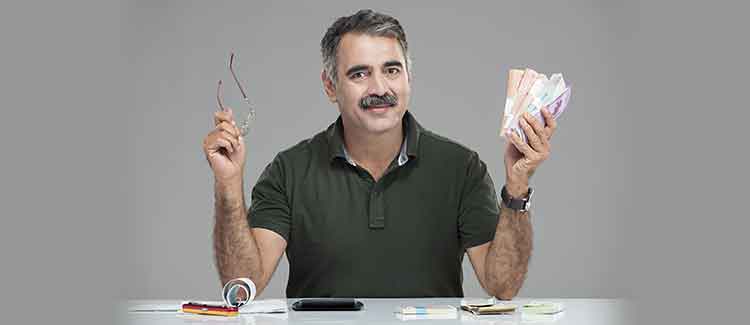Atal Pension Yojana Statement
Atal Pension Yojana is a government-backed pension scheme aimed at providing financial security during retirement. The APY statement provides detailed information on contributions, credited amounts, and the status of the pension account. Regularly accessing and reviewing the APY statement helps ensure that contributions are correctly recorded and can aid in claiming tax deductions under the Income Tax Act.
-
Peaceful Post-Retirement Life
-
Tax Free Regular Income
-
Wealth Generation to beat Inflation
- 4.8++ Rated
- 9.7 Crore Registered Consumer
- 51 Partners Insurance Partners
- 4.9 Crore Policies Sold
Invest ₹6,000/month & Get Tax Free Monthly Pension of ₹60,000
Get the best˜ returns & make the most of your golden years
Pension plans articles
Explore the popular searches and stay informed
- 50k Pension Per Month
- Atal Pension Yojana Calculator
- Best Pension Plan in India
- Pension Plan
- Annuity Plan
- Best SIP Plans
- Child Investment Plan
- Child Plan
- Deferred Annuity Plans
- Government Schemes for Girl Child
- HDFC SIP Calculator
- Immediate Annuity Plans
- Investment Plan
- LIC
- NPS Interest Rate
- Post Office Child Plan
- Prime Minister Schemes For Boy Child
- Retirement Planning
- SBI Annuity Deposit Scheme Calculator
- SBI SIP Calculator
- SBI SIP
- SIP Calculator
- SIP
- Sukanya Samriddhi Yojana Interest Rate
- Sukanya Samriddhi Yojana
- ULIP Calculator
- ULIP Plan
- 1 Crore Term Insurance
- Best Term Insurance Plan
- Term Insurance for Women
- Term Insurance for NRI
- Term Insurance
- Term Insurance Calculator
- Life Insurance
- Term Insurance with Return of Premium
- Whole Life Insurance
- Term Insurance vs Life Insurance
- What is Term Insurance
- Life Insurance Calculator
- 5 Crore Term Insurance
- 2 Crore Term Insurance
- 50 Lakh Term Insurance
- Term Insurance for Housewife
- Benefits of Term Insurance
- Term Insurance Terminology
- Medical Tests for Term Insurance
- Term Insurance for Self Employed
- Claim Settlement Ratio
- 10 Crore Term Insurance
- Term Insurance for Smokers
- 1.5 Crore Term Insurance
- Zero Cost Term Insurance